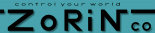| Audio Record/Playback Technical Details |
|
Zorin's Audio Playback Board (A.K.A. Audio Record/Playback Board) has been designed to be flexible and fit many applications. Pushbuttons can be connected directly to pins shown on the left for simple applications. Hold the "Record" button to record the entire time available on that particular chip. Press one of the play control lines to hear it on the speaker. Different chips have slightly different control schemes. Using the Audio Playback board with the ModCon or other controller allows you to take full advantage of all the features these chips contain. Four of the high address lines are available on the header shown in the photo allowing 16 individual messages, while the rest are available if a 20-pin header is used. All control lines are also on the upper half of the connector. The speaker included with the kit plugs into the 4-pin connector shown at the bottom right, just underneath the electret microphone. We've added some features to make this board easy to use.
To find out more about ISD's technology, check Information Storage Devices, Inc The Audio Playback board is designed to fit in Zorin's Black Aluminum Case with the ModCon controller for desktop applications. |