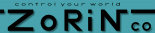To discuss how we can help you or your organization, call us at (206) 282-6061 or use our online form:
Practical first steps to put Linux to work for you
Once you have decided to get started with Linux, there are many ways to begin down that road. Often the path will be dictated by your current needs. This article attempts to describe typical ways you can start to put Linux in place to meet your needs.
The other important decision is what your new system will run on. Often, older hardware that is already in place can be used, saving the expense of purchasing hardware to start making use of Linux. One first step might be to identify what hardware currently on hand might be available.
Below are several roles your new Linux installation can serve for you:Increase security with a new firewall
With all the compromised computers on the Internet today it is more important than ever to insulate yourself from all the dangers out there. For small installations with even just a single PC on a DSL or cable-modem connection, a real firewall can both keep you more secure and at the same time give you a lot of flexibility.
A Linux firewall can use an older, slower computer that would have been retired long ago, so the price is right. A system with just a 1 gigabyte drive, and 32 megabytes of RAM is typically adequate for a full fledged firewall for small networks. This same machine could also act as a router, allowing many computers to share your Internet connection.
Modern Linux firewall features give you a great deal of control over what you allow in, and out of your network. Even if only a dial-up account is available a Linux firewall can take care of that, and give you ultimate control over what goes through the connection.
If managing firewalls is not a task for you, Zorin can manage it remotely for you. In practice this has proven to be a convenient way to help our clients with networking issues they have little interest in learning. It also minimizes the need for on-site support.
Build a network with a Linux Router
If a network is already in place or to create a new one, a Linux firewall can be a central component. A Linux firewall can also serve the role of an Internet router, allowing many computers on a private network access to the Internet.
Linux makes it easy to allow several computers to have Internet access where currently there might be a single computer plugged into a DSL line or cable-modem. To make the change, the existing computer is unplugged from the modem device. The Internet connection is plugged into one network interface on the Linux firewall box. A separate network connection on the firewall that is plugged into a hub or switch (commonly available at computer outlets). The original computer is then plugged into the hub or switch, along with any number of other computers. Requests from the original computer then travel through the hub or switch, through the Linux firewall, and then to the Internet. The Linux firewall can take care of giving the private computers their network configurations as well as other services like remembering DNS requests, increasing the apparent speed of your Internet service.
If there is a desire to host Internet services, then the firewall can have a third network connection, connected to a separate hub or switch to form a separate "DMZ" (network for public accessible services). With the private network, most traffic is allowed out, and reply packets are allowed back in. Nothing can come from the Internet directly into the private network. With the DMZ network, typically only specific connections can be allowed in, and only specific connections allowed out. This way if any computer on the DMZ was compromised, any effects can be minimized since only specific traffic is allowed in or out of that network it is far more difficult to make unauthorized use of the compromised machine.
Add capacity to your network with a new private server
For existing networks, one of the easiest things to do with Linux is set up a new network server. If this is the first Linux server on the network, it can serve many tasks. Later, tasks can be divided among several machines.
Linux servers can perform practically any service you may need:
- File server. A large disk on a Linux server can be shared with any computer on your network. Linux uses a robust journaling file system that is now more rapidly restored even after unexpected power outages.
- Print server.
- DNS server. Improve network performance by having the Linux computer do DNS (Internet name) lookups and save the result for future queries.
- Backup server. In this capacity, timed scripts can automatically archive data shared from other computers, and send it to disk, tape, CD, DVD or whatever medium is available.
- Web server. Organize reference material, bookmarks and more on a central web server. This can serve as the "home page" for all computers on the network.
- Database server.
- Mail server. The central Linux server can be the destination for incoming mail, or retrieve it from a remote hosting account periodically. All computers on the network can access it while it remains stored on the Linux computer. You will always know where your e-mail is.
- Monitor. The Linux computer can watch over critical services you depend on and page you if a fault occurs.
These are just some of the benefits gained from setting up a private Linux server. The graphical interface need not be enabled in order to gain the most horsepower from the available equipment. For those new to Linux, these systems are easily managed remotely. Zorin can help you maintain all services, and assist in getting staff up to speed.
Offer public services to the Internet with a public server
Linux is very well suited to offering Internet services. Zorin has been offering Internet services and assisting others in this way for many years. If you are new to Linux, we can help you on our learning curve, or manage services to fit your needs and budget.
Discover the power of a Linux workstation
Linux has a very capable graphical user interface, based on the X windowing system that has been around since the 1970's. It is a wise decision to have a Linux workstation available as you become familiar and comfortable with it's operation, and the many tools available on the desktop. You will find that Linux is ready to handle many of the existing files you already use in business and at home.
While the Linux desktop may not appear to be as polished in some ways as some systems, part of the reason for this perception is familiarity. Most systems have shortcomings, but over time, we get used to, and find ways to work around those shortcomings. By having a Linux desktop (workstation) system available, it is easy to experiment and become familiar so capabilities, compatibility and quality can be judged.